Vendors - Purchase Orders Tab
This tab is used to view purchase orders by vendor.
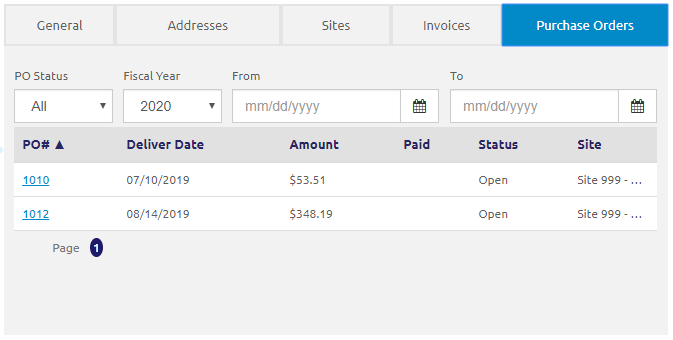
- Select a status from the PO Status drop-down list.
- Select a fiscal year from the Fiscal Year drop-down list.
- Enter or select a date range using the Calendar feature in the From and To fields.
- Click a link in the PO # column to view the attached purchase order. The View / Edit Purchase Order form will display in read-only mode.
©2021 | EMS LINQ, Inc.
School LINQ Help, updated 01/2021
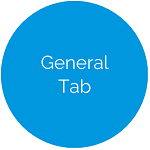

.png)
.png)